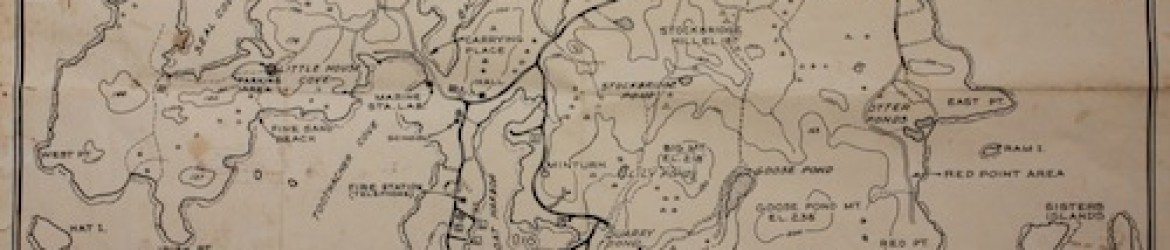Design Lab I
Mike Scott
Melissa Farrell
Caitlin Trafton
Travis Higgins
Breadcrumb Trail Proposal
This device does not yet have a name, but the idea behind it is to create a sort virtual “breadcrumb trail” of all the things you used, found, or bought, and where you’d been at the time. It’s a wearable device, that uses a flexible touch display that unfolds and then folds around your wrist, to be worn as a watch. The user will be able to interact with the device by touch. There will be a watch face on the top of the band, and mounted in the middle of it will be an RFID tag scanner, and a small projector. The device will have some of its own memory, but it will also interact with the internet, and older information will be logged there after a certain period of time, though it will still be excessible directly from the device via the internet. This way the user is able to also access or make changes to the data logged in their “breadcrumb trail” from other devices as well.
All items will have a RFID tag attatched to it in some place that this device will be able to get a read off of the information through radio waves. All the information about that item will be stored there, such as a foods nutritional value, clothing and shoes size and color, a books title, author, and summary, and on and on. The user will scan an item when they’re using it and then select what they would like to log about it on a menu that will pop up automatically on the band display. For example if they go to a store, the user can scan an item to get its information, and then select whether or not they have purchased the item, discarding it, or adding it to a shopping/wish list. If they were to go to a restaraunt, they would scan the menu, and they could log what they ate from the restaraunt and get all of the nutrional information from the food. Afterwards they could choose to add a review and tag it to this restaraunt menu, that way anytime they return and scan the menu again, their review of the meal will be right there to remind them what was their favorite meal, or least favorite.
The device has GPS tracking, so the user can log places they’ve been. One example is scanning their own car everytime they park, then whenever they go to return, they can search for their car, and it will create walking or driving directions (depending on the distance) to the car. The projector can be used in this scenario to display turn by turn directions on the ground in front of them using arrows. The user will literally get a visual path drawn for them to follow. This can also be used to track distance walked, or log a hiking path that you’ve taken so you can find the path again easily.
Basically all day the user will be tracking these things, and the device will begin to learn patterns and formulate lists for the user directly. The user will be able to scan their backpack, and know what items are in it, and then the device will suggest items that are normally in it on that day that are missing as a reminder, and you can either choose to discard the suggestion, or formulate a check list. The same for scanning your refigerator and creating grocery lists, or your car for items you may have left inside that you’d like to take with you. It can do the same with outfits. If the user scans a pair of pants the device will suggest the top 5 tops and accessories that they usually pair with those pants. It will be able to tell if their in your closet or laundry as well. Leaving a virtual breadcrumb of where you’ve been and what you’ve worn all day helping the user to keep track of their life and stop loosing and forget important items and events.
Video Outline
Start with a person waking up and putting on their device
Scan their breakfast items and get the read out of the nutrion and warns the user that they’re getting low on milk
Scans jeans and a sweater and finds their favorite top.
Person scans their bag and finds out that everything is in their except their notebook for class. They go and get it.
Drive to class and scan their car postion and log it.
Gets to class and its looking for their pen, scans two different bags and finds the one that its in.
Goes to lunch and scans the menu and a reminder pops up that their favorite meal is on the menu today.
Goes for a jog and logs the distance and speed.
Gets back to their car and finds their spot using the gps directions.
Drives back home and scans the fridge and it suggests a snack.
Gets the food and goes back to the room.
End